What are breadcrumbs? How can you design the most effective breadcrumbs? Learn about the types, benefits, and design techniques of breadcrumb navigation, and learn how to improve your website's user experience and SEO rankings through real-world examples!
What are breadcrumbs? What are their uses?
Breadcrumb navigation, also known as Breadcrumb, is a "website navigation bar" displayed at the top of the website, which clearly indicates the page level the user is currently on:
▏Home > Product Categories > Product Page
This hierarchical navigation allows users to clearly understand where they are after clicking on various parts of the website, and quickly return to the previous level or the homepage to avoid getting lost or jumping out of the website.
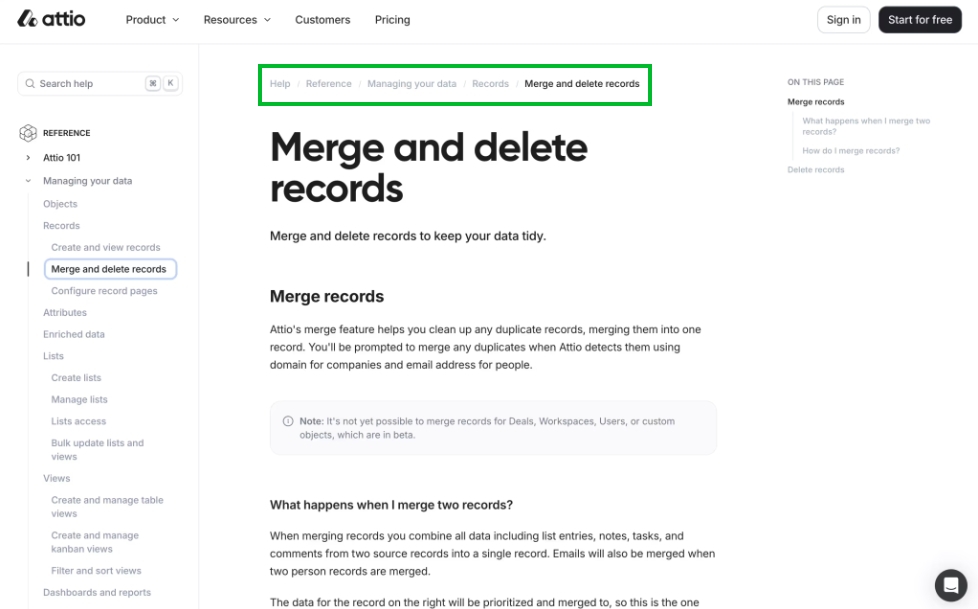
Attio merge and delete data record operation page crumb navigation diagram
The name "breadcrumbs" actually comes from the Grimm fairy tale "Hansel and Gretel." In the story, the protagonist scattered breadcrumbs along the way to mark his path in the forest in order to avoid getting lost.This clever naming reflects the essence of website navigation: clearly indicating the user's location and path, ensuring that they can always return to a higher-level page or the homepage.
What are the benefits of setting up breadcrumbs for SEO? 5 major benefits you must know
Breadcrumb navigation is not only a user navigation tool, but also an important design to improve SEO performance.
It can optimize website structure, enhance user experience, and even directly impact search engine indexing and presentation. Here are five key benefits of breadcrumbs for SEO:
1. Improve user experience and navigation fluency
When users frequently navigate between pages on a website, they can easily get lost without breadcrumbs. Breadcrumbs act like a website's "floor map," allowing users to quickly identify their location and return to the previous page or the homepage, significantly improving user experience and browsing confidence.
2. Reduce bounce rate and increase stickiness
When users can navigate the website smoothly, their stay time will be longer and they are more likely to continue to interact or convert. According to UX analysis, if the website can provide a clear path,The average bounce rate can be reduced by 15-25%, which is very helpful for Google to evaluate the quality of the website.
3. Enhance search engine friendliness and structure recognition
Search engine crawlers read the website's source code. If the website structure is chaotic and has no clear hierarchy, they may miss important pages or categories.
Through Schema.org BreadcrumbList Structural markup lets crawlers know:
Which are category pages and which are content pages?
Which category does this page belong to?
How to appear on SERP
It can speed up the inclusion and enhance the SEO ranking potential!
4. There is a chance to appear in compound search results
When your website has the correct breadcrumb structure, Google will be able to display the "category trail" above the search result title, increasing the click-through rate (CTR).
| Screen presentation | SEO Benefits |
|---|---|
| Home > Categories > Article Title | Increase SERP position and enhance trust |
| Contains structured markup | Opportunity to appear on Rich Snippet |
Want to know more? YesRefer to Google's official Search Gallery
Breadcrumb settings highlights and common problems
Setting up breadcrumbs is not as simple as stringing together several category titles.User Experience、SEO Technical Specifications, but also to avoid structural chaos that may cause crawlers to get lost.
The following is the arrangement of the breadcrumbsImportant fields, naming principles, and common errors, so you can avoid SEO minefields when planning.
Breadcrumb field description (structured data)
according to Google official documentationThe Breadcrumb markup format mainly consists of the following three fields:
| Field Name | illustrate |
|---|---|
| Name | The name displayed for this level. It is recommended to use concise text |
| Item | The corresponding URL,Each layer must be effective |
| Position | The position of this item in the breadcrumbs, the first level is 1, and so on |
4 planning principles when setting up
Keep tier names concise, try to use pure text and avoid symbols and decorative words
Each level of URL must be clickable and valid, avoid empty links
The hierarchy depth does not exceed 5 layersToo deep is not conducive to crawler inclusion
Incorporate keywords naturally into the name, which helps semantic understanding and ranking enhancement
3 Common Setup Mistakes (Avoid)
| Error Type | Description and Examples |
|---|---|
| Same name, different URL | Example: Two "homepages" lead to different URLs, causing crawler confusion |
| Same URL, different names | Example: The same page has two breadcrumb names: "About Us" and "Company Profile" |
| Omission or misalignment of class | Example: The top of the article is directly the homepage,Missing main classification layer, resulting in incomplete structure |
Breadcrumb Implementation Tips and Tool Resources
If you have an engineer working with you, you can provide the following official documents as a reference for implementation:
After marking is completed,Remember to use Structured data testing tools Verify that the tag was read correctly.
Notes on self-configuration
If you run your own website, here are some common practical considerations:
Name text of each layer Don't make it too long, to avoid overcrowding on mobile devices
Each layer of connection requires Click Valid, avoid 404 or blank pages
The path length should be Control within 3 to 5 floorsToo deep is not conducive to users and crawlers understanding
Front-end display and back-end markup are two different things. What really affects SEO is "Structured data in JSON-LD format", not just HTML display.
Basic tutorial on breadcrumb operation | WordPress setting example tutorial
If you're new to WordPress and want to add breadcrumbs to your pages, you can quickly do so using plugins. Here, we'll use the most common Yoast SEO plugin as an example to help you set up the breadcrumbs feature.
4-step tutorial on installing the WordPress breadcrumb plugin
Step 1. Install the Yoast SEO plugin
Go to WordPress backend → click "Plugins" → Search Yoast SEO → Click Install and Activate.
Step 2. Enable breadcrumbs
In the WordPress left menu, click:SEO → Search Appearance → Switch to the "Breadcrumbs" tab and turn on the function switch.
Step 3. Customize the breadcrumb format and columns
Follow the instructions to fill in the naming rules for each level, separator symbols (such as > /), and other parameters. When completed, click "Save Changes".
Step 4. Add theme code
Enter your current theme editor (or use a child theme) and paste the following code where you want the breadcrumbs to appear:
if ( function_exists('yoast_breadcrumb') ) { yoast_breadcrumb('<p id="\"breadcrumbs\"">','</p>');
}
Once you're done, you can see the breadcrumb navigation on your article or category pages!
🔗 Official description link:
👉 How to implement Yoast SEO breadcrumbs
What should I do if the breadcrumbs don’t show up?
Possible causes are as follows:
The code was not pasted into the correct section of the theme.
The plug-in has not been updated to the latest version
Theme not supported
yoast_breadcrumb()callThe cache is not cleared. It is recommended to clear it and refresh the page.
Breadcrumb syntax format summary: What are the differences between HTML, JSON-LD, Microdata, and RDFA?
Did you know that although breadcrumb navigation looks like just a few lines of links on the front end, it can actually have multiple markup syntax formats behind the scenes?
according to Google Developer Center, breadcrumbs can be marked using the following 4 syntaxes:
| Syntax | Objects to use | Describe the features and applicable scenarios |
|---|---|---|
| HTML | For people to see | For general website |
| JSON-LD | For search engines | The structure is clear and independent of the main body of the web page.Google's most recommended |
| Microdata | For search engines | Embedded in HTML tags, the syntax is mixed and maintenance is difficult |
| RDfa | For search engines | Similar to Microdata, but with more semantic and complex syntax |
JSON-LD is the current mainstream best solution
Although the above three syntaxes can be recognized by search engines, in practice we recommend using JSON-LD, reasons include:
📦 The grammatical structure is clear and independent, and does not interfere with the presentation of web page content.
🛠️ There are many breadcrumb generators available, so even beginners can get started
✅ Support placed
<head>or<body>Any position in the , does not affect the front-end style
HTML vs. JSON-LD Implementation Example Comparison
HTML breadcrumbs example
<ol class="\"breadcrumb\"">
<li><a href="\"/books\"">Books</a></li>
<li><a href="\"/books/scifi\"">Science Fiction</a></li>
<li>Award Winners</li>
</ol>
The version for users to see is Create a hierarchy without positions.
No structured markup,Search engines don’t understand hierarchy.
JSON-LD breadcrumb example
<script type=\"application/ld+json\">
{
\"@context\": \"https://schema.org\",
\"@type\": \"BreadcrumbList\",
\"itemListElement\": [{
\"@type\": \"ListItem\",
\"position\": 1,
\"name\": \"Books\",
\"item\": \"https://example.com/books\"
},{
\"@type\": \"ListItem\",
\"position\": 2,
\"name\": \"Science Fiction\",
\"item\": \"https://example.com/books/scifi\"
},{
\"@type\": \"ListItem\",
\"position\": 3,
\"name\": \"Award Winners\",
\"item\": \"https://example.com/books/scifi/award-winners\"
}]
}
</script>
Each class has a clear position and name,It is helpful for Google to understand and index it.
Want to save time? Use this online generator to quickly create JSON-LD!
If you're not familiar with coding, don't worry! We recommend using free tools:
👉 Breadcrumb JSON-LD Schema Generator
Simply enter the level name and link, and click "Generate" to automatically generate the structured markup.Just paste it into the background and you’re done!
Breadcrumbs FAQ
What are breadcrumbs?
Breadcrumbs are a kind of "path navigation function" on a website, which helps users clearly know their current location and quickly return to the previous category or homepage.
It is usually displayed at the top of the web page in the form of "Home > Category > Article Title", just like a navigation map of the website.
When a user clicks multiple times on a website and wants to return to a specific page but cannot find the way,Breadcrumbs can act as a "guiding light" to prevent you from getting lost or jumping out.
What are breadcrumbs used for?
Breadcrumbs are a common website navigation interface used to display the user's current page location and the category relationships to which it belongs.
With breadcrumb navigation, users can:
Know clearly which section of the website you are currently in
Quickly return to the previous category or home page
Navigate the website structure and content hierarchy more logically
How to evaluate the effectiveness of breadcrumb SEO?
1. Display in search results (Rich Snippet display)
Observe whether a breadcrumb trail appears in Google search results(Replaces the URL display)
This indicates that the structured data has been successfully set up, which helps increase the click-through rate (CTR).
2. User behavior metrics (UX/GA data)
Check whether the following changes occur before and after importing breadcrumbs:
| Indicator name | Assessment Focus |
|---|---|
| Bounce rate | Is there a significant decrease |
| Dwell time | Do users browse content for longer periods of time? |
| Page Depth | Are there more clicks on other categories or return to the home page? |
🔍 How to check: Use Google Analytics or Microsoft Clarity to do a before-and-after comparison.
3. Webpage inclusion and indexing efficiency (GSC check)
use Google Search Console View "Structured Data"
BreadcrumbListWhether the detection is successful.Check the changes in index status, whether the page inclusion is more stable, and whether the category pages are fully included.
Conclusion: Small details, big impact – the importance of breadcrumbs on websites
If you don't have an engineering background or are unsure how to set up the breadcrumb code, you can also consult us. Our technical engineers can help you quickly complete the breadcrumb markup and testing. 📩 Want to optimize your website architecture? Contact Us Get a free consultation!
Subscribe to our blog below and we'll send you the latest information on website development every week! Thank you for reading!







