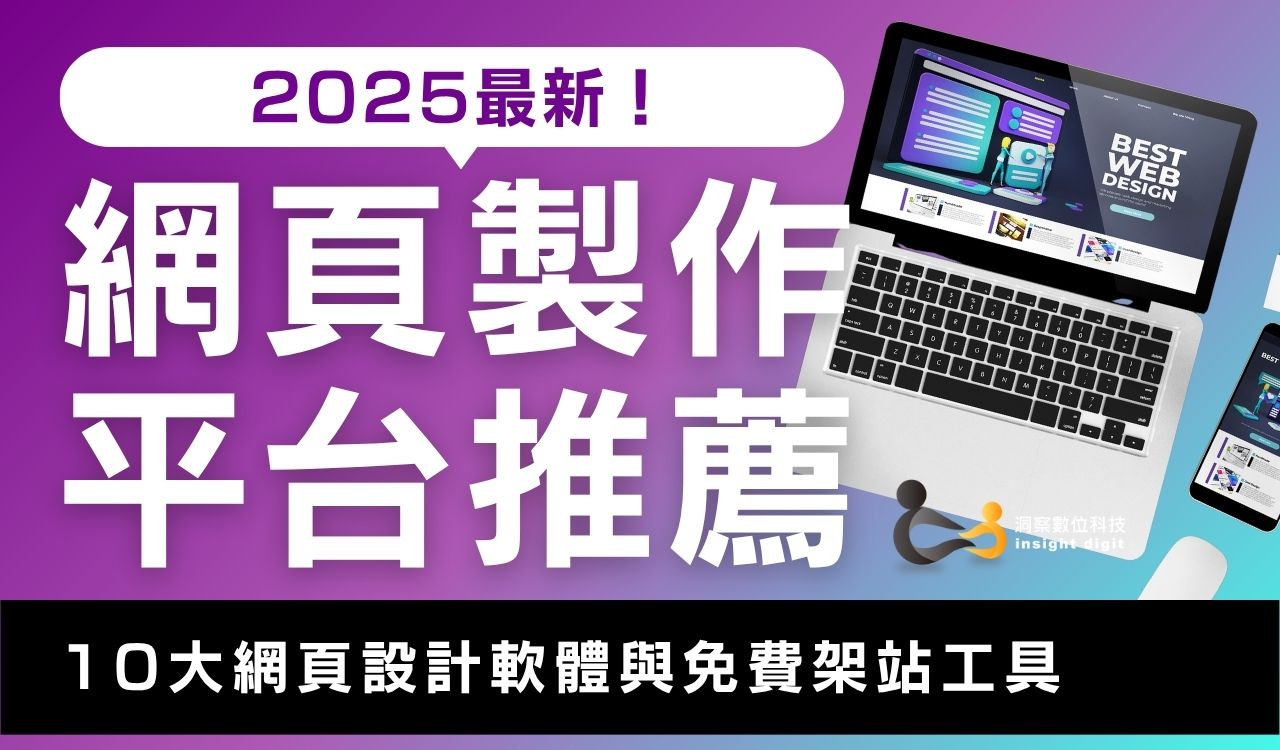Have you ever gotten lost on a website? In reality, cities are organized into counties, districts, and street names. Otherwise, even with an address, it would still take a long time to find the store you want to go to.
Website architecture refers to the organization of website pages and content. It should help users find information easily and help search engine crawlers understand the connections between different pages.
What is website architecture? Why do you need to plan the architecture before designing a website?
A good website structure can help you create an excellent user experience. Otherwise, even if the content is exciting and the products are good, users will find the products they need like headless flies and will most likely choose to buy from competitors.
Website architecture is like the roots of a tree. The homepage is the root, and the pages extending from the homepage are the main branches. These branches are further divided into more sub-pages, forming other branches. These branches are also connected to each other, forming a clear and interconnected website structure.

Website architecture diagram
How important is website architecture to a website?
According to statistics, nearly half of the users will leave the website after browsing a single page. If we fail to leave a good impression on users in a short time,If there is a bad user experience (UX)The website bounce rate will increase significantly.Poor website architecture is the main reason for this phenomenon.
Will website architecture affect SEO performance! ?
Website architecture will affect SEO ranking!By creating an intuitive and easy-to-navigate website structure, users will not choose to leave in just a few seconds due to a poor user experience. Search engines will also lower the evaluation of our website, which will affect the website's ranking on Google.
7 simple ways to optimize your website architecture!
- Simple and clear menu.
- The URL is simple and easy to understand.
- The design was based on the website architecture of industry leaders.
- Adopts the internal connection model of "Topic Cluster".
- Most pages can be accessed within 3-4 clicks.
- Breadcrumbs.
- Create HTML and XML sitemaps.
1. Simple and clear menu.
Don’t provide too many “menu items” and make sure your menu items are consistent with the content. For example, when users click “Products” in the menu, they want to see what “products” are available.
Take our own website as an example:

Website architecture display
The "Services" menu is divided into six sections, allowing users to intuitively find the resources and content they need. An unintuitive design will result in a high bounce rate. (After all, no one wants to waste time learning how to use your website.)
2. The URL is simple and easy to understand.
Complex URLs make users feel distrustful, for example:
example.com/store/rackets/default.aspx? lang=en&category=98a20
A friendly URL should look like this:
example.com/Services-Website Development
3. Design based on the website architecture of industry leaders
Observe the website design of industry-leading brands and imitate their structure appropriately. Because users may have already become accustomed to the user interface of the industry leader, a moderate imitation of the structure will make it easier for users to use. For example, e-commerce can refer tomomo、PChomedesign.
4. Adopting a “pillar-cluster” internal connection model
It means using the main page (pillar) to link related sub-pages (clusters), and allowing sub-pages to link to each other to form a clearly structured content network.
Imagine your website is a library:
- Pillar Page Just like the "bookshelves in a library", each bookshelf has a large title to help users find the books they are interested in (such as the "Website Construction" bookshelf).
- Cluster Content Each book on the bookshelf provides an in-depth discussion of a specific topic under the bookshelf title (e.g., "Website Architecture," "What is a domain?"wait).
- Internal links It is the "bibliographic index", which allows you to immediately know what other related content you can read after finishing a book, forming a smooth knowledge network and extending the time users stay on your website.
This structure prevents readers from getting lost in the library, but allows them to quickly find content related to the topic and gradually delve deeper into their studies.
But when setting up internal links on your website,Don’t overuse keywords as anchor textOtherwise, it may be regarded as "black hat SEO" behavior and will be punished by search engines.
5. Ensure all pages are accessible within 3-4 clicks
Even if the website has hundreds of pages, users can start from the home page and browse 3-4 clicks Any page found within.
6. Use Breadcrumb Navigation
The name "breadcrumbs" comes from the fairy tale "Hansel and Gretel." In the story, the protagonist scattered breadcrumbs along the way to find his way home. (Thankfully, the ants didn't carry them away.)
Likewise,Breadcrumbs act as markers and paths on a website., guiding users to understand their current location and providing a way to return to the previous page.
Imagine you are shopping in a department store:
- front page It is the door of the department store.
- Main category page These are the various floors, such as "Women's Wear" and "Men's Wear".
- Sub-category pages These are areas within a floor, such as the "jeans section" or the "sneakers section."
- When you visit a certain area, the floor map (breadcrumb navigation) will clearly tell you: "You are now: 1F > Women's Wear > Jeans Area."
This way you won't get lost and can easily return to the previous floor or go directly to other floors to continue shopping.
How to design breadcrumb navigation?
- Clear and simple: Don’t make the path too complicated; make sure it’s understandable at a glance.
- Symbols are clearly separated:use > or / To separate the levels.
- Clickable links:Each level should be set as a clickable link to facilitate users to return to any upper page.
- Place at the top of the page: Breadcrumbs should be placed above the page title to make it easier for users to find it.
7. Create HTML and XML sitemaps.
HTML sitemap
It is a "website directory manual" designed for users.meetingClearly list links to all the main pages of the website so that users have another guidance tool when they can't find the page they are looking for.If you walk into a large department store and can't find the store you want to visit, you'll often find a "floor map" next to the elevator. This map clearly shows the location and categories of stores on each floor. That's where an HTML sitemap comes in! It helps users quickly navigate the website's "floors" and find specific pages or services.
eBay's HTML sitemapexample:

sitmap
XML sitemap
A file designed specifically for search engines, usually written in XML format. It lists all important URLs on a website in detail, helping search engine crawlers understand the website's structure, page relevance, and update frequency.
This can be understood as a large logistics company that needs to deliver packages accurately to every city, street, and household. To this end, a delivery route map is designed, with each route and delivery location marked in detail to ensure that every package (page) can be delivered accurately.
This "delivery roadmap" is an XML sitemap that helps search engine crawlers accurately capture every important page, ensuring that the crawlers do not miss any content we want to be included.
Tips for Creating an XML Sitemap
- Generate using tools: Common tools such as Yoast SEO (WordPress plugin), Screaming Frog or Google XML Sitemaps can automatically generate XML sitemaps.
- Contains important pages: List all pages that need to be indexed, excluding duplicate content or irrelevant pages.
- Mark page update information:use <lastmod> The tag indicates when each page was last updated, telling search engines which content needs to be re-crawled.
- Submit to search engines: Submit your XML sitemap to Google Search Console and other search engine tools.
Our conclusion
Good website architecture can:
- Increase user retention time and reduce bounce rate.
- Strengthen the connectivity of website content and improve the relevance and authority of the topic.
- Help search engines index your website more efficiently and achieve better ranking performance.
Creating a website that is clearly structured, easy to navigate, and SEO-friendly is no easy task!If you want to build a Design aesthetics and Functional efficiency Our company has a professional team to provide Website design, website construction and SEO optimization A comprehensive solution to make your website stand out in the market and attract more potential customers.
📢 Contact us now and let us help you build a high-performance website!
🔔 Subscribe to our blog
Want to learn more about website design, architecture optimization, and SEO tips? Subscribe to our blog now to get the latest website trends and professional knowledge regularly, bringing more business opportunities to your business!
Let us be your best partner in website design and digital marketing! 🚀