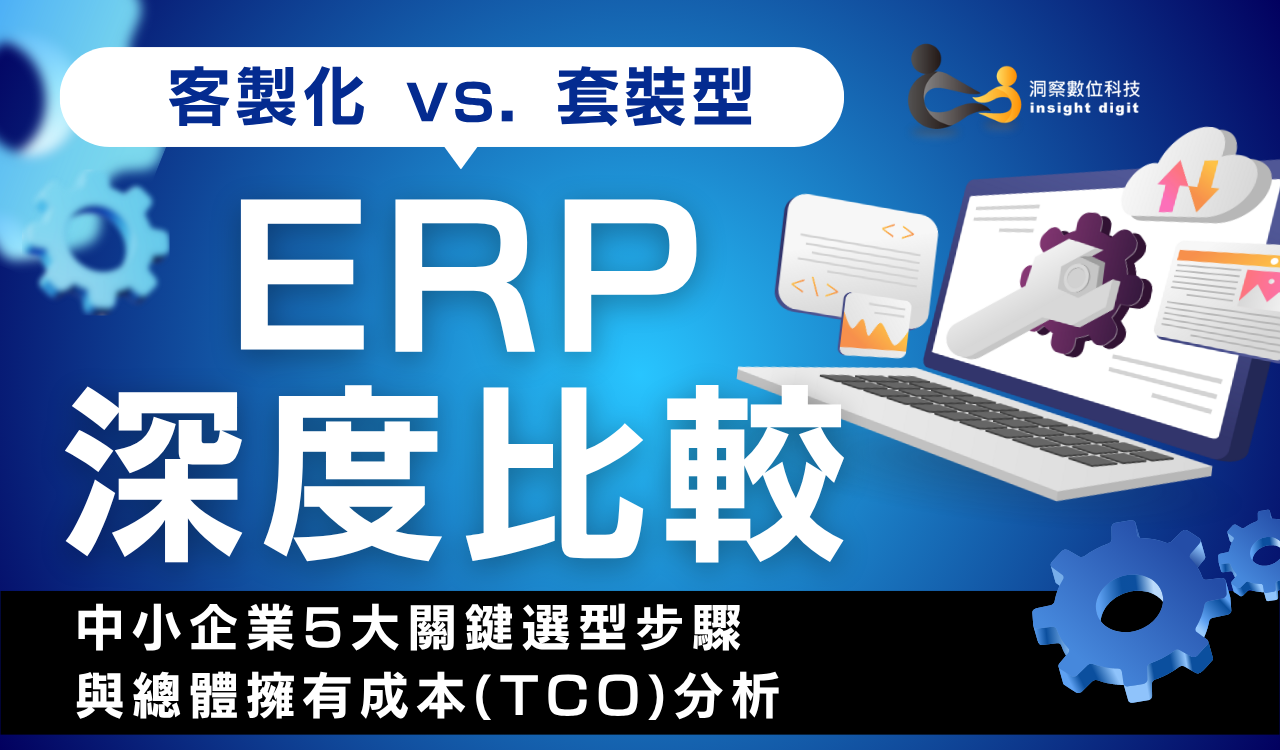Have you ever hired a development company, only to find the system they built wasn't what you wanted? "I explained it clearly, why is it so different?" Or perhaps you're constantly adjusting your company's processes to accommodate the software? These are the most common problems and causes in software development.This article is accessible even to non-engineers! We'll walk you through software development flowcharts, common development methods, collaboration considerations, and, using real-world examples, show you how to build a truly usable system from scratch.From demand interviews to process design, deployment and maintenance, the entire process is broken down for you to see.
What is software development? A quick guide for non-technical people
Software development transforms "how you do business" into "a process that systems can help you execute." When should you start developing a system? What's the difference between business-oriented and engineering-oriented development? What kind of "business-oriented development" can help you?
When do you need "software development"?
You may have had the following thoughts:
- I want to integrate Google Forms, Excel, and Line appointment systems
- Manual reconciliation, manual report preparation, and brain-memory of processes every day
- Want to enable the business to automatically track customers and members to use the APP to make reservations, store value and accumulate points
- Want to turn a business idea into a SaaS platform and sell it externally
The above situation means that the company is ready to enter the "software development" stage and start making operations more efficient and systems more valuable.
There are three main directions to choose from:
type | illustrate | Suitable for |
Software Package | Ready-made systems, buyout or subscription | Small business use, simple needs |
Semi-custom | Extending some functions with the existing architecture | Businesses with limited budgets but slightly specialized needs |
Fully customized | Built from scratch, fully in line with process and logic | Startups, SaaS, and companies with complex processes |
If you're using a packaged system and end up having to go through a lot of detours to accommodate it, or if you're only using a small portion of its features and don't need a large portion at all, then you might need semi-custom or fully custom software development.
What is the difference between business-oriented and engineering-oriented development?
When many small and medium-sized enterprises or start-up teams cooperate with engineering companies, the most common problems they encounter are:"We've created a lot of features, but they're not actually used in business.", or **"The process is too complicated and employees don't know how to use it"The key behind this is actuallyDifferences in development thinking.
Compare | Business-oriented development | Engineering-oriented development |
Focus on key points | Process logic, user experience | Technical implementation and system performance |
Communication language | Using "business language": pain points, processes, and value | Use "technical language": API, architecture, functions |
Suitable for | Non-technical entrepreneurs and business owners | Those with internal technical teams |
🔍 Why is it more important to choose business-oriented development?
Because it is a system that can really be used for a long time and improve efficiency.It’s not the most comprehensive one, but the most user-friendly one.
"Digital Insight" emphasizes starting from business goals.Help you figure out what functions you really need and then realize them through technology, only then can we save money and time, make employees willing to use it, and make bosses see the results.
We help translate business logic into technical requirements. Insight Digital has its own in-house technical team, eliminating the time-consuming back-and-forth communication with outsourced services. You no longer have to worry about not understanding what the engineers are saying, resulting in delivery results that are significantly different from your expectations.
🧠 How to choose the right guide?
✅ If you are in the early stages of your business and haven’t achieved Product-Market Fit (PMF): It is recommended that you focus on business orientation and quickly verify the market to avoid the dilemma of "making a good product but no one uses it".
✅ If your product is mature and entering the expansion stage: you can gradually introduce engineering guidance to improve stability and long-term maintenance efficiency.
✅ If it is enterprise-level B2B system development: it is recommended to have dual orientations in parallel - the business orientation determines what to do, and the engineering orientation determines how to do it.
What is software development? A quick guide for non-technical people
Software development isn't as simple as "engineers writing code." It requires a thorough process of clearly defining the problem, planning the solution, implementing it, and verifying it. We've outlined six key processes to help you quickly master each step of software development and understand why each one is essential.

Process Overview: 6 Steps to Understand at Once
stage | Key tasks | Output |
Step 1 | Demand interviews and process inventory | Flowcharts, checklists, problem definitions |
Step 2 | System Planning & UX Design | Prototype (Figma), functional block sketch |
Step 3 | Architecture Design & Module Disassembly | Technical architecture diagram, module list, API list |
Step 4 | Software development and version management | Code, API, version control records |
Step 5 | Testing and acceptance | Test report, bug list, and revision record |
Step 6 | Deployment and maintenance | Operable systems, documents, and maintenance plans |
This table is the core of the "Software Development Flowchart", allowing you to go all the way from business logic to stable launch.
What pain points can ERP systems solve for enterprises?
For small and medium-sized enterprises, the motivation for introducing ERP systems is never just to "change a system", but to solve management problems that continue to occur during the operation process. These problems often come fromInformation gaps between departments, manual errors, and inconsistent process efficiency, which in turn affects the company's overall decision-making speed and execution.
Step 1|Requirements Interview and Process Inventory
This step is the most critical and most often overlooked.
We will clarify internal processes and pain points based on the characteristics of your industry, and draw clear roles and operation paths.
It’s not just about asking “what functions do you need”, but helping to clarify “how to convert your process into system execution”.
👉Recommended reading:What is website architecture? 8 ways to optimize your architecture! Optimization tips for beginners
📌 Output: Flowchart, usage scenarios, operation logic sketches
Step 2|System Planning and UX Prototyping
Visualizing requirements is the key to ensuring consensus between both parties.
At this stage, you will use tools such as Figma to draw a sketch of the operating screen (not write a program) to let you know what you see and what functions will pop up.
Such a prototype can greatly reduce the risk of "the developed product is very different from what you imagined."
📌 Output: Figma prototype, functional flow line
👉Recommended reading: Even beginners can do this! 4 website architecture examples and design key points to understand at once: the first step to building a high-converting website!
Step 3|Architecture Design and Module Disassembly
Start to enter the "how to do" level, including database design, user permission classification, and modular design (to avoid rewriting the entire system at once).
This step is also the key to whether it is easy to maintain and whether it can be expanded in the later stage.
📌 Output: system architecture diagram, API structure, module description
Step 4|Software Development and Version Management
Engineers officially start writing programs, gradually implementing the content planned in the previous stage.
Version control (such as Git) can make progress clear and multi-person collaboration less chaotic. It is also an essential process for every experienced team.
📌 Output: executable code, version history, API documentation
Step 5|Testing and Acceptance
After the software is written,Conduct unit testing, integration testing, and user operation testing to ensure the system is stable and free of major errors.
We will also make adjustments and optimizations based on the test results to make the acceptance process smoother.
📌 Output: test report, bug list, corrected version
Step 6|Deployment and Maintenance
Deploy the system to the production environment and arrange maintenance plans (such as server monitoring, error reporting mechanism, user support, etc.).
Provide flexible options to take over in-house or outsource, reducing long-term burdens.
📌 Output: Officially launched system, operation documents, and maintenance procedures
Common Software Development Methods and Selection Guide
There's more than one way to develop software. Different development methodologies impact your development speed, flexibility, cost control, and flexibility.
Let’s understand the two mainstream development methods, “Waterfall” and “Agile”, and how to choose the cooperation model that is most beneficial to you.

Who is Waterfall Development Suitable for? (Pros and Cons + Applicable Scenario)
Waterfall development is a linear process that proceeds from requirements analysis to design, development, testing, and deployment in sequence, with no changes made in between.
📌 Suitable for: government tenders, large enterprises, systems with stable processes and infrequent changes
- Advantages: Clear process and complete documentation, suitable for large projects with stable requirements and clear delivery deadlines.
- Disadvantages: Low flexibility. Once problems are discovered after going online, the cost of correction is high.
How to implement agile development? (From Sprint to Daily Standup)
Agile development is an iterative approach that breaks projects down into small phases (sprints), each producing small, testable results. This approach emphasizes close communication with users, rapid feedback, and rapid adjustments, making it a common method for startups and product development.
- Advantages: High flexibility, fast changes, and synchronization with user needs
- Disadvantages: Insufficient planning can easily lead to confusion, and strong PM management capabilities are required.
3 Things You Should Consider Before Choosing a Development Method
Assessment | illustrate | Tip Question |
Demand stability | Will your features change frequently? | Will you make changes as you go along? |
Project size | Project complexity and headcount | Is there any internal development collaboration? |
Cooperation Model | Outsourcing, co-creation or full in-house development? | How much time can you devote to collaboration? |
Choosing the right development method can make your development process smoother, costs more controllable, and results closer to demand.
How to choose a suitable software development company?
When choosing between different development companies, besides price and scale, more important factors are: Do they understand your business logic? Can they help you clarify your needs? Can they provide ongoing maintenance support?
Next, let’s take a look at the common types of software development companies and some selection pitfalls that you should be aware of.
Comparison of 3 Typical Development Companies

type | feature | advantage | shortcoming | Suitable for |
Traditional outsourcing companies | Case-oriented, emphasis on delivery | Cheap price and fast delivery | Lack of demand clarification and large communication gap | Short-term projects with clear tasks |
Small team of engineers | Strong technical ability, engineering-oriented | High technical flexibility and meticulous development | Lack of process planning and product perspective | Team collaboration with an internal PM |
Business-oriented consultative teams (such as Insight Digital) | Composed of product + technology dual background | Understand business logic, communicate needs smoothly, and be able to maintain operations over the long term | The price is slightly higher but transparent and stable | Enterprises and entrepreneurs who need long-term cooperation and value maintainability |
🔍 If you have ever encountered the situation where "the product is not what I want at all",
Then you need not only engineers, butA technical advisory team that can communicate with you.
Evaluate quotations, cooperation models and delivery methods
Software development quotes aren't just about the "total amount." Here are a few practical checkpoints:
- Cooperation Model: Is it a project package (Fixed Price), by hours (Time & Material), or in Sprints?
- Quote Details: Is the amount broken down into functions, modules, and roles? Or is there just one line reporting "total project amount"?
- Delivery ContentDoes it include flowcharts, design drafts, and API files? Can it be transferred to others for maintenance?
❗️Many development quotes are cheap because the "delivery is incomplete" and "the program is only understood by the other party."
What are the red flags that indicate you should be careful?

Red Flag Signal | Possible risks | Recommended Actions |
Requirements were only discussed verbally, with no flowcharts or documents provided | There is a big gap in understanding between the two sides | Request for requirement documents or prototype drawings for confirmation |
The quotation only has one line of amount and no function split | Difficulty negotiating future additional features | Request a detailed quote with module list |
No explanation of development method or unclear delivery time | High risk of project delays and cost overruns | Ask for development schedule and milestones |
Choosing the right software development company is not about picking the cheapest one, but choosing the team that "understands what you want best and can provide continuous cooperation."
From forms to systematization: 3 practical cases of digital insights
Good software development isn't just about writing code; it's about solving real operational pain points. Here, we'll use three real-world cases to show you how to achieve "transformation from chaos to automation," "transformation from manual processes to digital backend," and "true customization." If you're struggling with similar challenges, please schedule a free needs interview.
[Traditional Industry] Excel to Automated Order Management
🔍 Customer's original status
Yuan Bakery, a local bakery specializing in natural, handmade products, originally used Excel to manage the purchase, sales, and inventory of all raw materials and finished products. Customer orders were received via email. This resulted in fragmented data, prone to errors, and no real-time information on inventory and shipment status.
🛠️ Our solution
Plan a complete inventory management system, covering:
- Raw materials (such as milk, flour, eggs, etc.) management
- Finished product process tracking, ordering → output → sales one-stop connection
- Connect to the Caikuai system to automatically generate invoices and financial statements
- Establish an order management interface to unify email and customer ordering processes
✅ Highlights of results
- Operational efficiency increased by 3 times, and the previously cumbersome manual process was fully digitized
- The status of incoming and outgoing goods is clear at a glance, reducing material shortages and human errors
- Automatically connect to the invoice system to significantly reduce account reconciliation costs
[New Energy Industry] No need to download an app, use LINE to check charging status
🔍 Customer's original status
A certain charging station brand has its own hardware and app, but the interface is unfriendly and the barrier to use is high. Customers complain that "downloading the app is too troublesome and they don't know how to use it," resulting in low usage.
🛠️ Our solution
Rewrite the charging device API to extract data flexibly
Establish an intermediary system, connecting the charging device API + website + LINE official account
Users can check charging records and device status through LINE or the official website.
✅ Highlights of results
No need to install App, the usage threshold is greatly lowered
Customers can use LINE to view device information instantly, improving user experience and return visit rate
The brand's official website also integrates query functions and unifies the user-end entrance
Airport Transfers: From Randomly Dispatched Cars to Fully Automatic Reporting, LINE Has It All Done
🔍 Customer's original status
The original process required users to place orders on the official website/app, and order acceptance and vehicle dispatching relied on manual Excel operations, causing chaos in vehicle dispatch: there were vehicles but no drivers, or drivers but no vehicles. Driver reports relied on phone or paper, making it impossible to manage hours and bonuses.
🛠️ Our solution
- Developed the "LINE online reservation system" so users can directly make reservations for pick-up and drop-off services
- Design a dispatch backend for the management side, automatic dispatch + driver time allocation
- After the driver completes the trip, he can report it via LINE with one click (including the duration and number of trips)
- Return data automatically enters the bonus calculation module to improve efficiency
✅ Highlights of results
- Significantly reduce missed calls and mis-dispatches, and improve fleet efficiency
- Customer experience upgrade: LINE booking is more intuitive and simple
- The company can automatically count drivers' working hours and trips, improving the transparency of bonus distribution
Common software development mistakes and pitfalls to avoid
“We’ve built systems before, but no one knew how to use them.”
“I hired engineers to develop it, but the result was completely different from what I wanted.”
──These are the most common landmines that companies encounter in the early stages of software development.
We directly point out the three major mistakes and provide suggestions for avoiding them to help you spend less money and take fewer wrong turns.
What is the problem behind “no one uses it after it’s done”?
The biggest problem is not that the system is bad, but that "no one is involved in the design process."Often, developers only communicate with the boss, and as a result, on-site users are completely unaccustomed to the operational logic and think "it's better to use Excel."
that's whyusDuring the needs interview, managers and actual operators will be interviewed at the same time, and both parties will be able to "use it once" through the use of image prototypes.
✅ Solution:
- Use prototyping tools to allow employees to experience the operation logic in advance
- Implement pre-launch testing and education training to reduce rejection and resistance
"Redoing the system every year" can actually be avoided?
This means that the original architecture was poorly designed and could not be expanded or maintained, resulting in the system being unable to keep up with any business changes.
Insight Digital adopts modular design and scalable architecture to ensure that what you are doing today is "laying the foundation" rather than constructing a dangerous building.
✅ Solution:
- Clearly discuss "scalable logic" and "future scenarios" before development
- Modular planning: reports, permissions, subscriptions, etc. can be added independently
- The development files are complete, so there is no problem if they are transferred to internal maintenance in the future
What should I do if the engineer says he doesn’t understand what you want?
This is usually not your problem, but rather that you lack a "team that can translate the requirements."
When the development team thinks only in technical terms, while you think in business logic, a huge gap will appear. Our role is to translate the operational problems you want to solve into functional processes that can be developed by engineers. This is the biggest difference between business-oriented development and general engineering outsourcing.
✅ Solution:
- Choose a consulting team that understands business and can help you analyze your needs
🧭 Not sure how to clearly express your needs? We provide free needs consultation to help you organize the process and draw prototypes
👉【Fill in the form below and start planning your system immediately】
Development method and tool recommendations
Software development isn't just about writing code; it also involves project management, version control, test tracking, cloud deployment, and other tool and architectural decisions. In this section, we've outlined seven of the most commonly used tools and three deployment platforms to help you better understand them when communicating with your development team.
Development and management tool recommendations (from early stages to maintenance)
Tool Type | Tool Name | Functional Description | Suitable for use |
Version Control | Git + GitHub / GitLab | Record code versions and multi-person collaboration | Essential, can track every modification record |
Project Management | Trello, Jira, ClickUp | Task decomposition and schedule tracking | Control progress, suitable for agile development |
Prototyping | Figma, Balsamiq | Create screen flow charts and interactive designs | Involve non-engineers in the design process |
API Testing | Postman | Test whether the backend data connection is normal | Essential for front-end and back-end collaboration |
Document production | Notion, Confluence | Organize requirements and establish maintenance manuals | Project and Technical Knowledge Management Center |
✅ Tips: If you are from a non-technical background,Figma and Trello These are the two most recommended tools to learn first., which can directly accelerate demand communication and progress control.
Which cloud deployment platform should I choose? (AWS vs. Heroku vs. Vercel)
platform | advantage | shortcoming | Who is it suitable for? |
Highest flexibility and complete security | The operation is more complicated and requires professional knowledge | Medium and large enterprises, SaaS development | |
High ease of use and rapid deployment | Medium to high cost, limited expansion | MVP, early-stage startup products | |
Designed for front-end, high performance | Weak backend support | Website-based SaaS, front-end-led projects |
Insight Digital will recommend the most suitable platform and deployment architecture based on your project requirements and team capabilities., allowing you to spend less money while maintaining the flexibility for future expansion.
Choosing the right tool combination can significantly reduce communication and maintenance costs
Many small and medium-sized enterprises (SMEs) have systems that become difficult to maintain because they did not choose the right tools or architecture at the beginning, which led to:
- The code is not recorded → it will be difficult to understand if the developer changes
- No prototype → Feature development is guesswork
- No files → No one dares to take over the system
✅ Solution:
- Establish "flowchart + prototype + documentation" in the early stage
- Implement version records and task tracking during the development process
- After the project is completed, we will retain maintenance resources that can be transferred internally.
🎯 Not sure whether to choose AWS or Heroku? How should you plan your development architecture?
→【Appointment for Architecture Consultation Below】Let us help you make a system plan for sustainable future maintenance and operation!
Common QA & Budget Issues in Software Development
Q1: Can you do XXX function?
A:Our team has complete technical capabilities to assist in development. Based on our past experience, there are currently approximately 90% requirements that can be directly met., and can further evaluate and adjust according to actual conditions to provide the solution that best suits your business.
Q2:How much does software development cost?
A:The average cost of software development varies depending on the functionality and complexity, ranging from NT$300,000 to NT$800,000.
Development Type | Price range | illustrate |
Single function module (such as appointment system) | 100,000 to 250,000 yuan | Single point development, simple database design |
Multi-module system (including membership, payment flow, and reporting) | 300,000 to 800,000 yuan | Intermediate complexity, integrating multiple processes |
SaaS platform development (including subscription and permission tiering) | 800,000 to 2 million | High flexibility and scalable architecture |
✅ Tips: If the quote is too low, please be careful whether the complete delivery such as design draft, documents, and tests is missing.
Q3: Our company’s processes are unique. Can ERP be customized?
More accurate and faster. The average development time is as follows:
System scale | Estimated development period | Can it be accelerated? |
MVP/single function module | 3–5 weeks | Yes, quickly deployable |
Small and medium-sized management systems | 6–12 weeks | Multiple people can develop in parallel |
SaaS or large-scale ERP | 3 to 6 months and older | It is recommended to execute iteratively in stages |
📌 Main factors affecting progress: unclear requirements, lack of prototypes, slow responses from both parties
✅ Insight Digital provides "demand map + prototype + development schedule" to assist in on-time delivery and effective schedule control
Q4:What information should I prepare before discussing development?
No need to prepare a thick specification! The following items can help the development team get started quickly:
A flowchart (or text describing the process)
Common user roles (e.g., administrator, front desk customer, store owner)
Information fields you wish to manage (e.g., member information, order details)
Reference websites or system examples (helps build a common understanding of the picture)
If you haven't sorted anything out yet,You are also welcome to make an appointment for Insight Digital's "Free Requirements Sorting", let us take you through the disassembly process step by step.
Q5:Should I build the website or the system first?
A:It depends on your business stage and core goals.
If your current focus is on brand image building, marketing promotion, or increasing exposure, it is recommended to start with a website, especially an image-oriented or sales-oriented website, which can effectively strengthen the first impression and attract potential customers.
However, if your goal is to improve internal operational efficiency, member management, order processes or other business logic requirements, then system development (such as backend systems, CRM, appointment systems, etc.) will be a priority.
We recommend conducting a needs assessment first. Our consultants will help you prioritize and allocate resources to ensure that every step has a tangible impact on business growth.
Q6:Can it be developed in phases?
A:Can,We typically start by confirming the overall functional blueprint with you, then break it down into several phases based on priority (such as MVP phase, optimization phase, advanced functional phase, etc.). Each phase has clear goals and deliverables, allowing you to conduct step-by-step inspections and optimizations to ensure that every investment has a substantial impact on business development.
Want to develop without pitfalls? Let Insight Digital help you analyze your needs!
If you are an entrepreneur, business executive, or a developer who wants to be a SaaS developer, you need more than just engineers who can write programs.A partner who can understand what you are saying and help you turn it into a useful system.
At Digital Insight, we don't sell you software packages or use difficult terms. Instead, we:
✅ Use flowcharts and prototypes to help you understand what the future will look like before development
✅ Help you design a system that is expandable, maintainable, and can be used to educate internal staff
✅ Provide "free demand interview" to help you clarify existing processes and technical requirements
We have assisted in the development of education platforms, beauty brands, and traditional industry ERP systems and SaaS architecture design.
This time, let us also help you turn your ideas into usable and long-lasting products.
👉 Book a free development consultation now
→ 30-minute one-on-one demand diagnosis to help you clarify the process, estimate the budget, and give you exclusive development suggestions