What is System Integration? Learn the Basics in 3 Minutes
System integration is to connect the various systems in the company so that they can communicate with each other, synchronize data, and align processes, making things more efficient.
Many companies have systems like ERP, CRM, POS, and BI tools. However, if these systems aren't properly integrated and data isn't synchronized, it's easy to duplicate work and even make mistakes. This is why system integration is a crucial step in digital transformation.
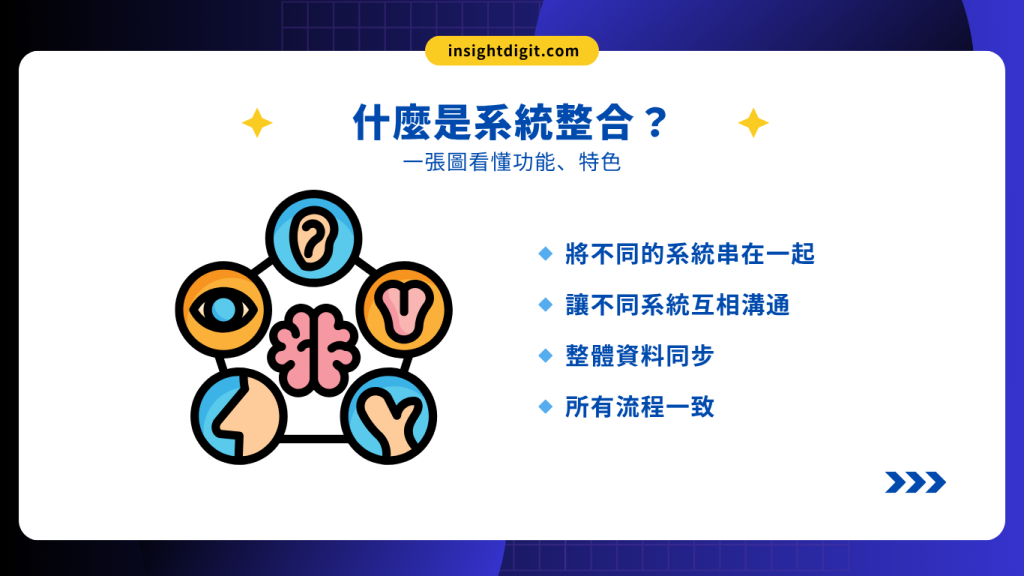
System integration is to connect the various systems in the company so that they can communicate with each other, synchronize data, and align processes, making things more efficient.
Although many companies have ERP, CRM, POS, BI tools and other systems, if they are not well connected and the data is not synchronized, it is easy to repeat work or even make mistakes. This is why on the road of digital transformation,System integration is definitely a key step.
Top 3 most misunderstood concepts
System integration does not mean putting all functions into the same system, rewriting the system or rebuilding it completely. Instead, it means using technology to enable existing systems to "communicate and cooperate" with each other, achieving information exchange, process collaboration, and functional integration.
❌ "You must replace the old system before integration" →
✅ In fact, as long as they can be connected through API or intermediary layer, systems of different generations can be integrated.
❌ "System integration means packaging everything into one super platform" →
✅ The purpose of integration is interconnection, not to cram all systems into a set of tools.
❌ "The system will be problem-free after integration" →
✅ Integration can improve stability and efficiency, but still requires continuous maintenance and updates.
"System Integration" vs. "Data Integration"
Compare Projects | System Integration | Data Integration |
scope | Covering data, processes, UI, verification, and service logic | Focus on data exchange and conversion |
Target | Make multiple systems operate as a whole to improve overall efficiency and experience | Centralize and consolidate data to avoid duplication or loss of information |
Technical methods | API, ESB, iPaaS, process collaboration platform, etc. | ETL, data warehousing (DWH), synchronization tools |
Application Context | Front-end and back-end process integration, SaaS + local system connection, flexible service call, etc. | BI report consolidation, multi-source customer data synchronization, data pre-analysis processing, etc. |
More role-oriented | Enterprise architect, integration consultant, IT manager | Data Engineer, Data Analyst |
👉 Recommended reading:What is an ERP system? What are the ERP systems? A complete guide to implementing ERP for small and medium-sized enterprises!
Five major system integration types: data, process, UI, cloud, and service
System integration isn't just a single approach; it's a multifaceted "integration strategy." Each type of integration addresses different pain points and goals for your business. Here are five common types of integration:

1. Data Integration
Synchronize and convert data between different systems, for example, automatically synchronize customer information between ERP and CRM.
2. Process Integration
Connect inter-departmental processes, for example: e-commerce orders → logistics shipments → finance payment requests → automatic inventory adjustments.
3. User Interface Integration
Integrate the operating interfaces of multiple systems into a single work platform to improve user experience. This is commonly used in customer service, business, or front-end operating systems.
4. Cloud Integration
Integrate SaaS (such as Salesforce and Google Workspace) with local systems to ensure consistency between cloud and local data.
5. Service Integration
Through API or microservices architecture, systems can flexibly call each other's functional modules.
Why do businesses need system integration? It's not just about efficiency.
Is corporate information too fragmented, leading to data errors, process delays, and inaccurate reporting? These are the very killers of business efficiency. A company is like a large machine without central control—information runs slowly, responses can't keep up, and errors ensue.
The essence of systems integration is to streamline internal information flows, creating a closed loop for the "data → decision → execution" process. When integration is done well, efficiency is merely a side effect; the real benefit is more accurate decision-making and enhanced corporate competitiveness.

🧩 Open up data channels so that departments no longer operate independently
For example: sales data is automatically imported into the financial system, and inventory updates are instantly synchronized to the order platform, eliminating information bottlenecks.
🔄 Reduce manual conversion and repeated input, and reduce error rates
No more downloading Excel, adjusting fields, and importing repeatedly. Everything is automatically integrated and processed in real time in the system background.
📊 Unify data fields and formats to improve subsequent calculation and analysis efficiency
It not only facilitates cross-system queries but also establishes a clean and consistent data foundation for BI reports and AI models.
Four ways to integrate software:
Technical methods | Description and Advantages |
API Integration | The system operates independently but can communicate instantly, with high flexibility and flexible deployment |
Shared data integration | Multiple systems share one database, which allows for quick deployment and is suitable for highly correlated internal systems. |
Third-party integration | Use an intermediary platform to process data exchange, the system itself does not need to be modified, and retains independence |
Interface integration | Embed other system screens into the main system for quick integration, but with limited flexibility and control |
Five applications of software system integration:
Integration Type | Description and application scenarios |
Data Integration | Unify data sources, such as connecting customer service and sales system data, to improve query and analysis efficiency |
UI Integration | Unified cross-platform interface design provides a consistent user experience, commonly seen in Web + mobile + tablet integration |
Process Integration | Connect cross-departmental processes, such as ERP, payment requests, and approvals, to improve efficiency and collaboration transparency. |
Service Integration | Multi-functional service integration such as document + electronic signature, automated processes enhance business operational flexibility |
Cloud Integration | Connect storage and computing functions through a cloud platform to support remote collaboration, real-time backup, and disaster recovery capabilities |
Three system approaches: software, hardware, and hybrid
🔻 "Which integration method is suitable for our company?"
Different enterprise sizes, existing system architectures, and budgets will all affect the choice of integration strategy.
CurrentThree mainstream integration methods: software integration, hardware integration, and hybrid integration (software and hardware combination)Each method has its own characteristics and application scenarios. Choosing the wrong one will not only result in wasted money, but may also lead to integration failure and operational chaos.After reading the following comparisons and cases, you will be more confident in making the right choice!
Software system integration
Software integration is the most popular and flexible integration method. Through APIs, shared databases, and third-party bridging platforms, businesses can automatically exchange and synchronize data between systems, achieving a "one-time input, full system update" process optimization.
👉 Recommended reading: API Testing Process
Hardware system integration
🔻Hardware integration,This refers to the integration of various devices, sensors, machines, or servers, enabling these "physical devices" to communicate with software systems to form a complete information flow. This is commonly seen in scenarios such as smart manufacturing, factory automation, and retail stores.
For example, sensors can instantly report temperature and humidity to a cloud platform, or POS terminals can be linked with barcode scanners to instantly send transaction information to the ERP system. This type of integration can enhance monitoring, provide instant reporting, and reduce human error.
📌Although hardware integration usually requires the design of additional bridging devices and firmware, once completed, it can significantly improve device efficiency and data visualization, becoming the starting point for the digital transformation of physical spaces.
Four major benefits of system integration revealed at once: improved efficiency and cost savings
By introducing system integration and integrating the systems and data of various departments, enterprises can effectively solve problems such as rework, inconsistent information, and hidden costs, and comprehensively improve operational efficiency, decision-making quality, and customer experience.
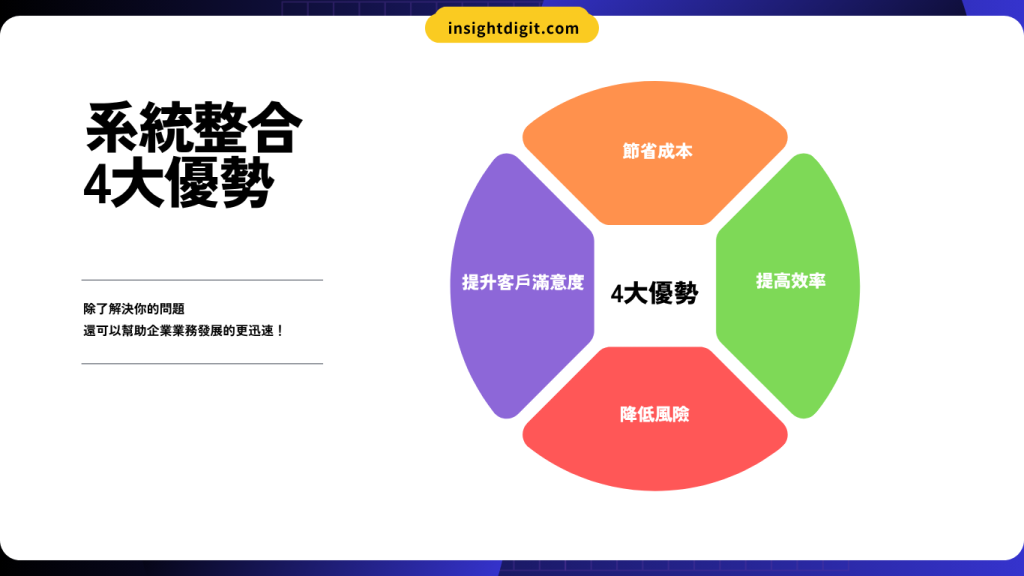
1. Cost savings
System integration can help companies reduce repetitive tasks, not only by reducing the need to re-fill information but also by lowering the chance of process errors, saving a considerable amount of manpower, time, and maintenance costs.
For example, by integrating the customer service system and knowledge base, frequently asked questions can be automatically answered, saving approximately 20% in customer service expenses. Another example is that by connecting the purchasing and inventory systems, it can avoid accidental duplicate orders or overstocking, reducing financial pressure.
Moreover, if everyone operates on the same platform, there is no need to connect to different tools or plug-ins, and the entire IT architecture will be more stable and flexible.
2. Improve efficiency
The integrated system can automatically synchronize data and processes, eliminating the need for manual input and greatly reducing the chance of errors.
For example, by connecting the sales system and finance, invoice issuance and reconciliation can be automatically handled, not only reducing the error rate by 50%, but also saving 30% of administrative time. Similarly, after a customer completes a form, the information is automatically entered into the CRM, allowing for faster responses and a smoother overall experience.
3. Reduce risk
If systems are too fragmented, information gaps can easily occur, potentially creating vulnerabilities. Integration allows for centralized data management and immediate detection of anomalies.
For example, by connecting IoT sensors to production systems, any abnormality in the machine will immediately trigger an alarm and automatically initiate the maintenance process; combined with cloud backup, even if the data is accidentally damaged, it can be quickly restored without worrying about loss.
In addition, centralizing permission management and adding log monitoring can also greatly improve information security protection, which is particularly important for industries such as finance, manufacturing, and healthcare.
👉 Recommended reading:What is a contract management system? 6 core functions and 4 major advantages!
4. Improve customer satisfaction
When CRM, customer service, order and inventory systems are integrated, frontline staff can instantly check customer information and order progress, respond faster and with more consistent content, which naturally enhances customer trust.
For example, if a customer calls to ask if the product has arrived, customer service can immediately check the shipment and inventory status and respond on the spot without having to transfer the call or ask them to wait. In addition, if the member's browsing behavior and interest tags are also integrated, the marketing system can automatically send exclusive discounts, making customers more interested and more willing to repurchase, thereby improving brand stickiness.
In addition, centralizing permission management and adding log monitoring can also greatly improve information security protection, which is particularly important for industries such as finance, manufacturing, and healthcare.
A quick guide to system integration process!
Professional SIs (System Integration) handle everything from initial needs analysis to system design, development, testing, and even post-launch maintenance and support. Their value extends beyond programming and technical expertise. More importantly, they support businesses from the outset in clarifying their goals, implementing them, and ensuring the long-term stability of their systems.
It can be said that integrators are the company's powerful partners on the road to digital transformation, helping you turn ideas into reality.
1. Demand analysis and integration planning
The first step in integration is to understand exactly what needs to be integrated and why. A professional integrator will first analyze the company's current systems and processes, identifying areas of duplication, data gaps, and perceived bottlenecks within each department. They will then identify cross-departmental needs, prioritize integration, and set specific efficiency goals.
2. System design and technology development
Next, the technical team will begin designing the integration architecture based on the preliminary plan, including the API architecture, how data flows, how permissions are controlled, and how security should be ensured. They will then proceed with system construction and the connection of multiple systems (such as using RESTful APIs).
3. Testing and acceptance process
Post-integration testing is absolutely essential and is usually divided into three stages: module testing (first verifying whether a single function can run normally), integration testing (checking whether data can be exchanged smoothly between different systems), and finally user acceptance testing (UAT) (operated by actual users to ensure that the process is smooth, the data is correct, and the system is stable enough).
4. Post-launch support and system maintenance
Integration isn't the end of the process; it's a fresh start. After the system goes live, you need to continuously track whether data is syncing properly, whether API exceptions are logged, and whether prompt alerts appear when system errors occur. You should also regularly communicate with users, listen to their feedback, and continuously optimize the system.
How to evaluate the professional capabilities of system integrators? 3 screening criteria
From pure technical and startup development teams to large consulting firms, we've compiled three key selection criteria and a guide to avoiding pitfalls for integrators, helping you avoid the common pitfalls of integrators in the industry.
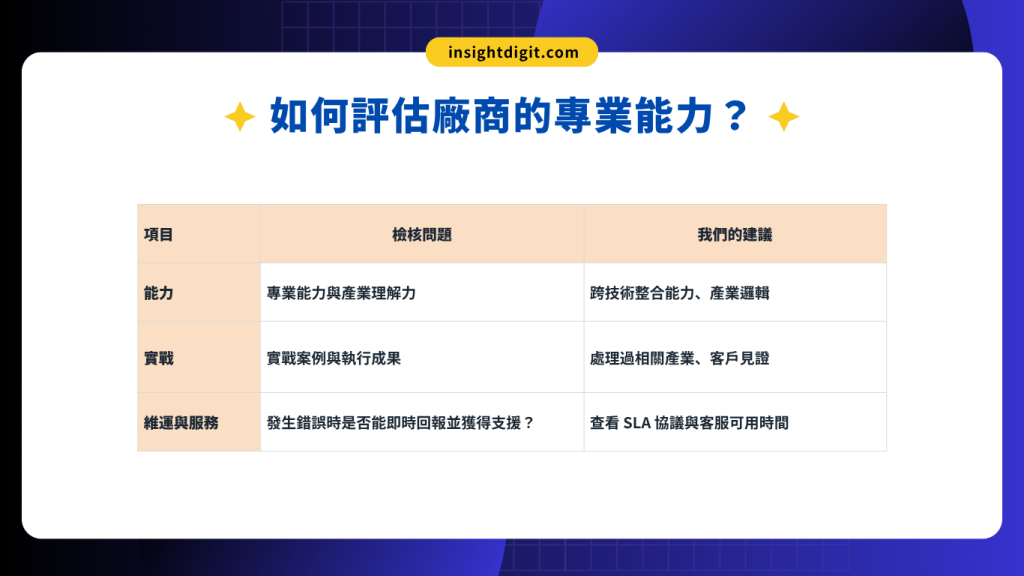
1. Professional ability and industry understanding
"Understand how the enterprise operates and ensure that the system can keep up." A first-class SI vendor must have the following qualities:
✔ Cross-technology integration capabilities: Ability to handle multiple interfaces including API, database, cloud, and information security
✔ Familiar with industry logic: Understand system usage scenarios in manufacturing, e-commerce, finance and other fields
✔ Can clearly explain "how to integrate": provide clear architecture diagrams, data flow design and technical suggestions
💡Don’t just listen to “can be integrated”, the key is to explain “how to integrate and what improvements can be brought about after integration”.
📌 List the "must haves" and "nice to haves" to avoid choosing the wrong core needs due to the wide range of features promoted by the business.
2. Practical Cases and Implementation Results
Successful experience is more convincing than any promise. When choosing an SI vendor, be sure to review their past project results:
✔ Have you handled any integration cases in your industry?
✔ Can you provide customer testimonials, operational footage, or benefit data?
✔ Can you compare the results before and after the integration, such as reduced error rates, increased efficiency, and improved customer satisfaction?
📌 These cases can directly reflect the other party's project management capabilities and implementation capabilities.
3. After-sales support and maintenance capabilities
System integration and launch is just the beginning; subsequent stable operation and adjustment support are key. A good SI vendor should provide:
✔ Regular inspection and maintenance inspection
✔ Clear support timelines and service windows (SLA)
✔ Emergency technical support mechanism
✔ Complete teaching documents and education training
Choosing an SI vendor with the ability to provide long-term support can help you avoid the risks of technology gaps and integration failures.
Common FQA of Document Management System
Can our legacy systems be integrated, or do we need to rebuild everything?
In most cases, a complete replacement isn't necessary. Integration options include APIs, database synchronization, and intermediary platforms (such as ESBs). Technical evaluation will be conducted based on the openness of your existing systems and your target processes.
How long will the integration take? Will it affect daily operations?
The timeline varies depending on complexity, ranging from 1 to 6 months. We will plan a phased rollout and testing, and whenever possible, perform the migration at night or on holidays to avoid disrupting operations.
Will it be expensive? Can it be done in phases?
Integration projects are typically quoted based on the complexity of the requirements and the modules used. Initially, a pilot can be conducted on a single process (such as an order flow or HR system), and then expanded upon proven success, reducing risk and budget pressure.
Who will be responsible for maintenance after integration?
Optional:
Customer's internal IT team maintenance (we provide education and training)
Entrust us with long-term maintenance (SLA contract)
or third-party managed service providers (MSPs)
Our industry is unique, can the integration fit into our processes?
We provide customized integration solutions, and will first conduct interviews, process inventory and pilot testing to ensure that they fit the actual business and internal working habits!
If I want to expand functionality or add new systems in the future, will the integrated architecture be able to support this?
No problem. We will design the integration architecture based on the principles of modularity and scalability, retaining API interfaces and third-party system access points to reduce future expansion costs.
Will the integration change our current workflow? Will everyone be uncomfortable with it?
It will certainly be different from the current process, but it will be smoother! Through process reviews and user interviews, we will consider actual habits during the design phase and arrange user education and training and a testing environment to help the team transition smoothly!
The preferred choice for system integrators | Insights into digital technology
Insight Digital Technology, with its deep know-how, integration experience, and agile collaborative processes, is the preferred partner for enterprise system integration. We not only possess diverse API, cloud, security, and database integration capabilities, but also provide tailored architectures and technical support mechanisms for each client.
- More than 10 years of experience in system integration and development
- The company has a strong technical team and is not outsourced
- If you have any questions, you can find the technical team to solve and answer them on the same day
- One-stop support from planning, development to maintenance and operation
- High-quality UI/UX design, balancing aesthetics and user experience
- Education and training as well as long-term maintenance services to create a truly practical system integration solution
📌Want to learn more about integration solutions and import methods?
✅ One-on-one demand analysis and establishment of exclusive feature list
✅ Free trial recommendations and brand pairing suggestions
✅ Consultants will accompany you from planning to implementation!
👉 Fill out the consultation form now and let's become partners on the battlefield!







